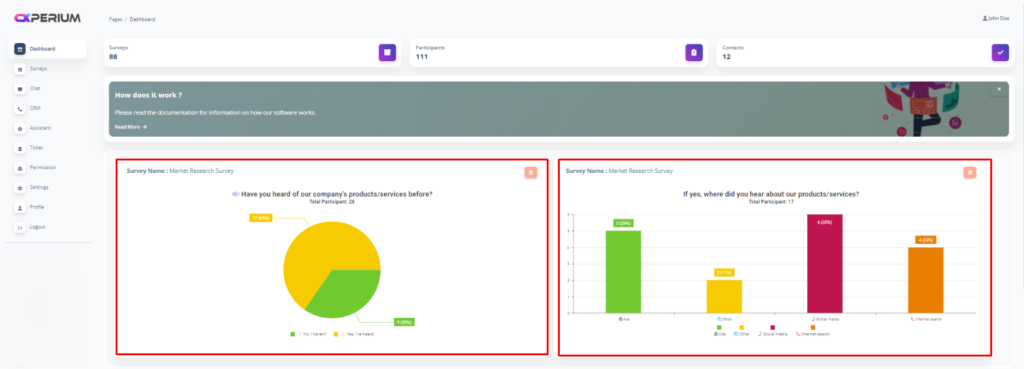We may add our Charts containing survey responses to our Cxperium Dashboard screen. We can add it to our Dashboard screen by clicking on the “Move to Dashboard” Button at the top right of the Charts we want to add.
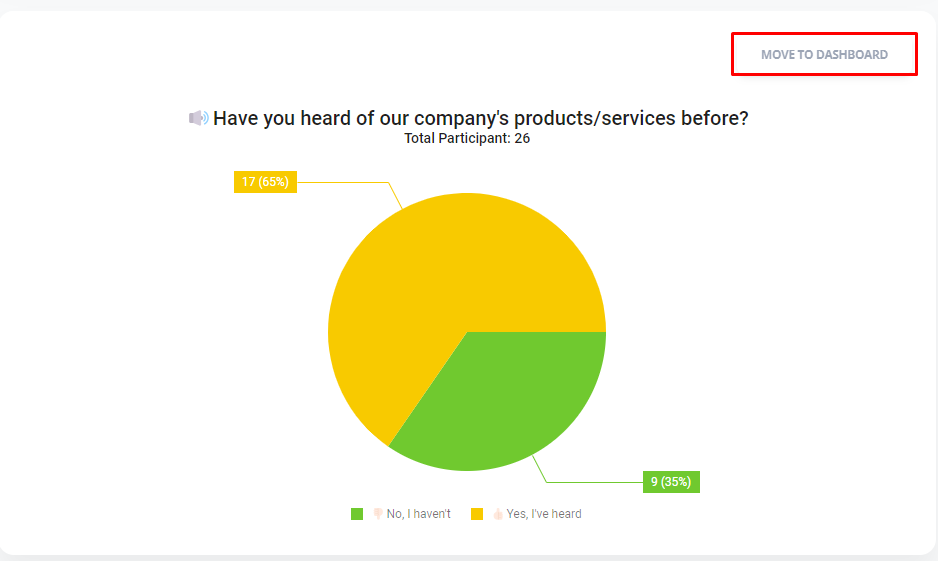
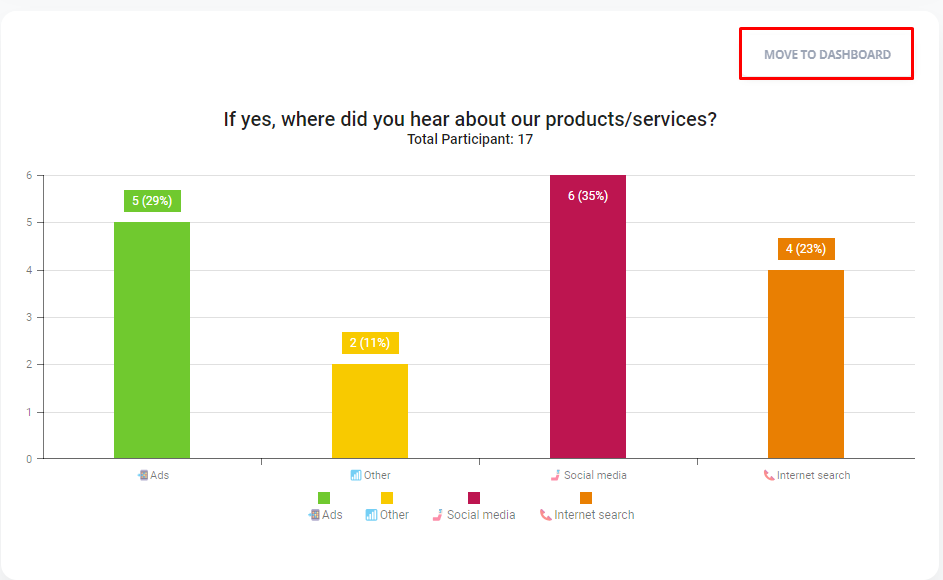
Once the relevant addition is complete, we will be able to view our charts from the Dashboard screen.