Custom Survey Notifications have a crucial role to increase join rate of surveys and survey efficiency. With customer survey notification, you can inform your customers with the custom notification that you want to say. Also it helps to manage conversation between you and customer.
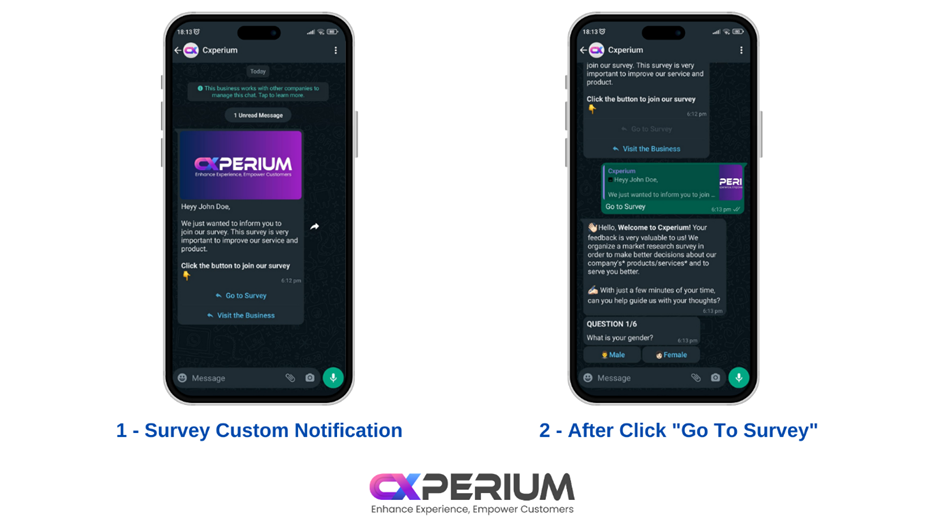
To Create a Custom Notification;
- Click the “Messages” and then “+” button
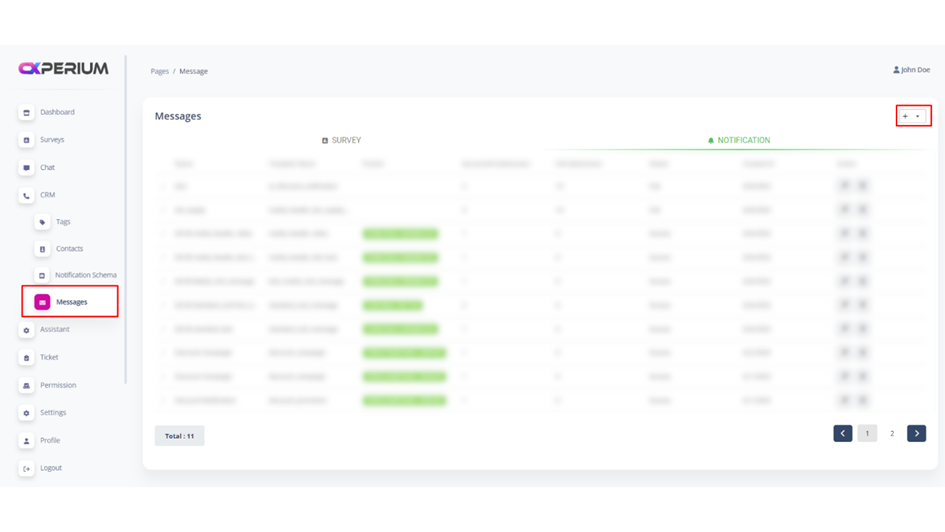
- You can only use survey notification feature in Group Survey Messages and Personal Survey Messages
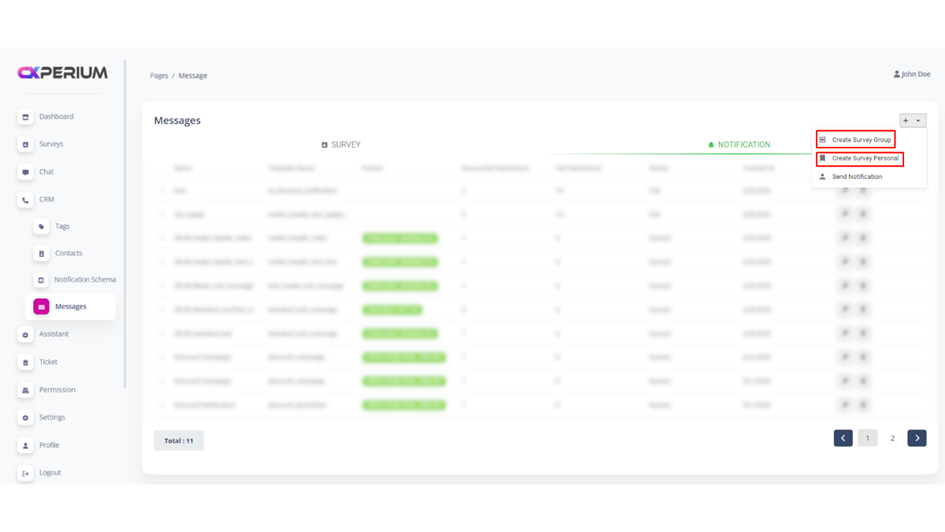
- You can only use survey notification feature in Group Survey Messages and Personal Survey Messages
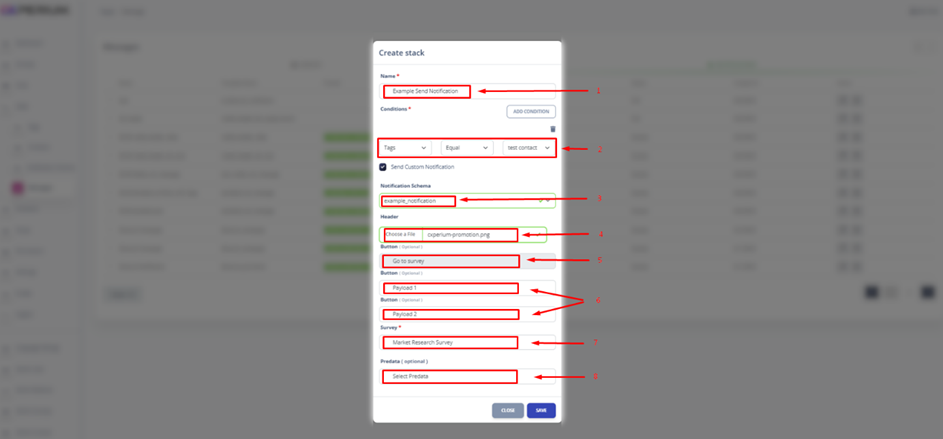
- Name: Give a name to your notification survey
- Condition: Identify to send who
- Notificaiton Schema: Identfy your survey notification schema. You must had create this in the “Notification Schema” section
- Header: Upload a image to send. You can only use this if you create a media&interactive notification type.
- Buttons: Give a name to your buttons: First button is Go to Survey button as a default when you create a custom notification.
Crucial Rules to Create Send Custom Notification
- Notification Schema should be Media&Interactive!
- Buttons must be definitely added in Notification Schema!
- Buttons must be choosen “Quick Reply” button!