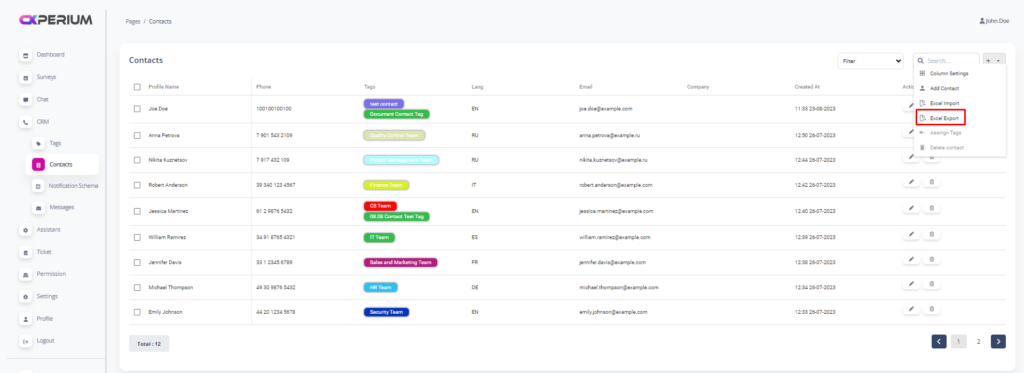To export contact list in bulk with Excel; We need to go to the “Contacts” Menu in the “CRM” Menu subgroup and click on the “ADD” Button
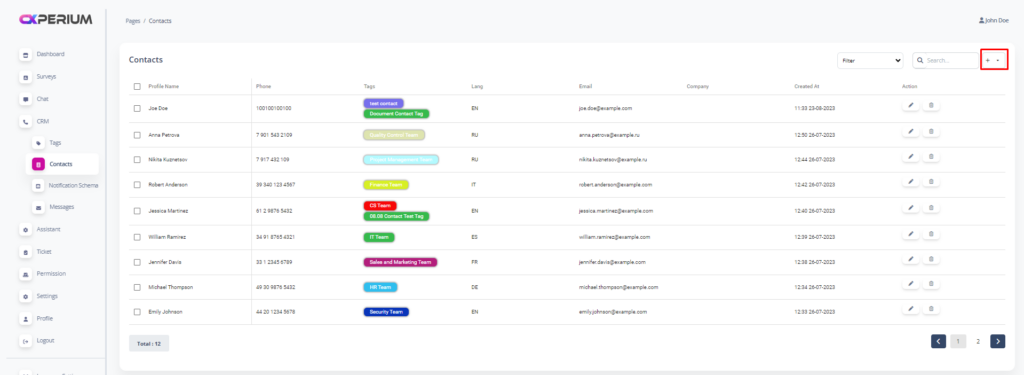
After clicking on the “Add” menu; ” We can click on the “Export excel” button and export the contact list we have created.