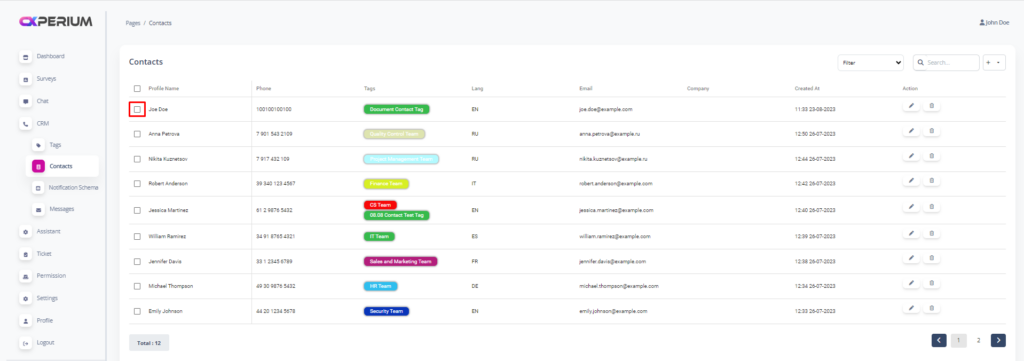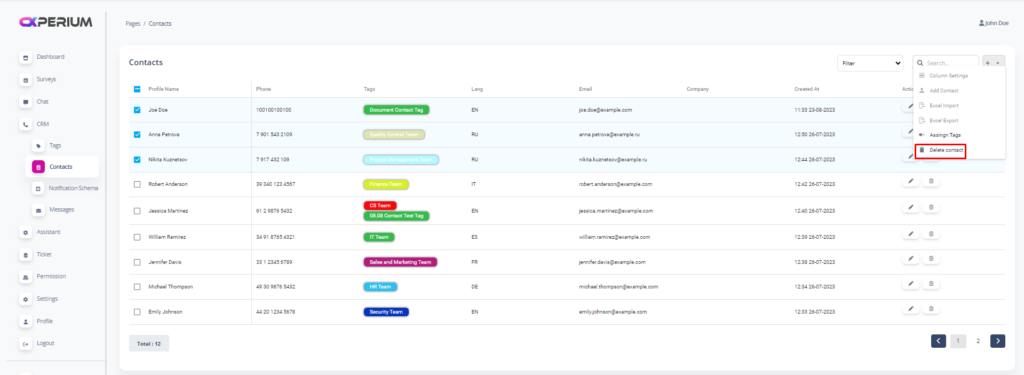In order to delete the contact information, we have created, we need to reach the “Contacts” Area in the “CRM” Menu subgroup. After coming to the “Contacts” Area, we need to click on the “Delete” Button in the “Actions” field on the line where the contact information we want to edit is located.
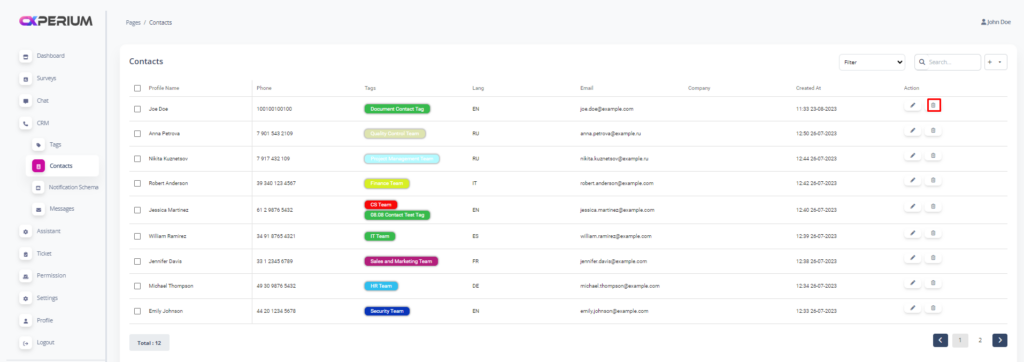
If we want to do multiple contact deletion; We can make a multiple selection through the box under the “Contacts” Heading and complete the bulk deletion from the “Delete Contact” Button in the “Add” Button subgroup.