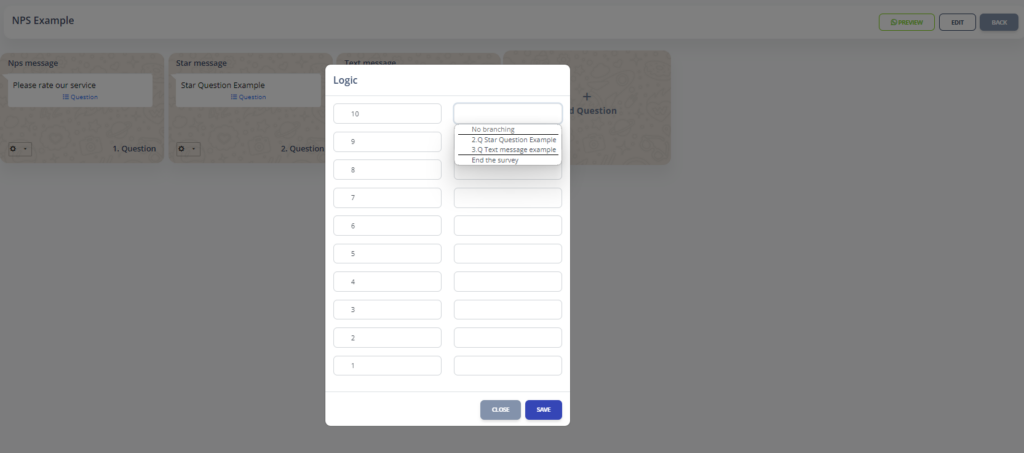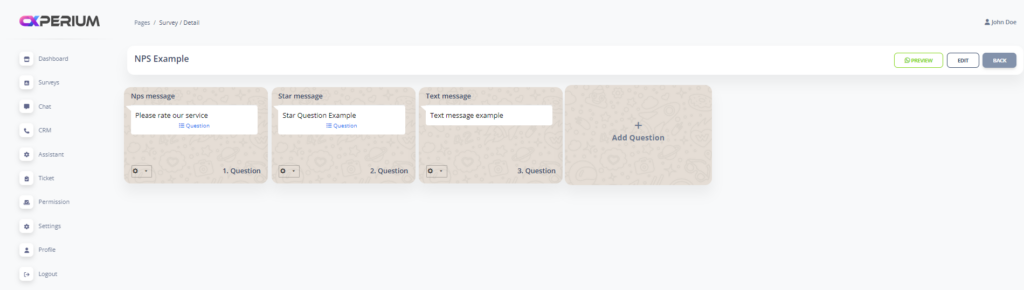
We can add some conditions to the survey questions we create. For example, if the user gave 10 points to the NPS Question; Thanks to the condition we specify through logic, we can skip or end the survey question.
To add a survey condition:
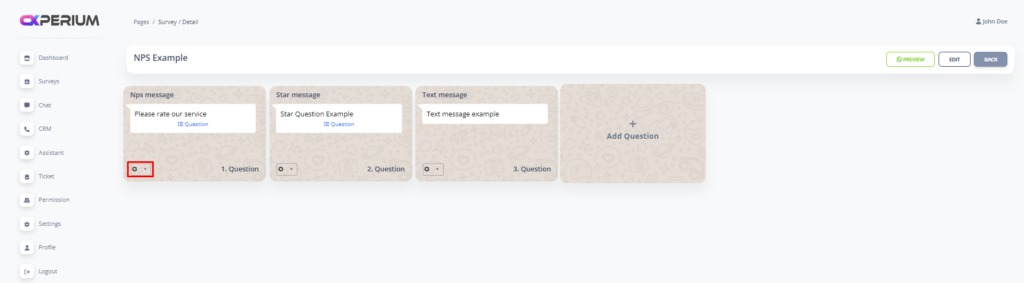
After clicking on the button that we show with the red field under the survey questions we have added, we need to click on the “Logic” object.
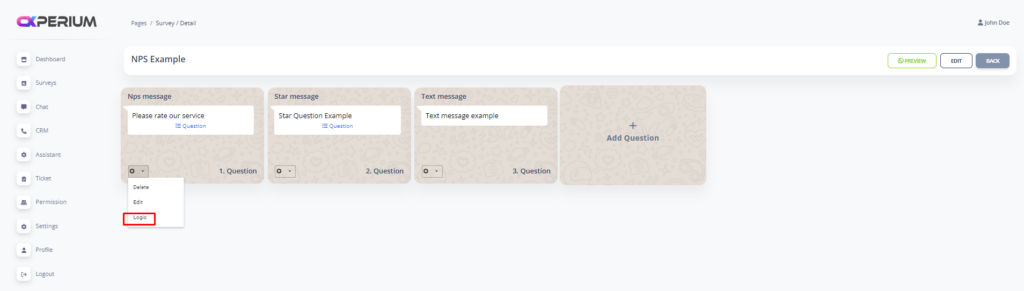
Example Setup: If the user gives 8 points to the NPS Score; Move on to Question 3. (Please give feedback to improve us!)
Example Setup: If the user gives 10 points to the NPS Score, end the survey. (End the Survey)