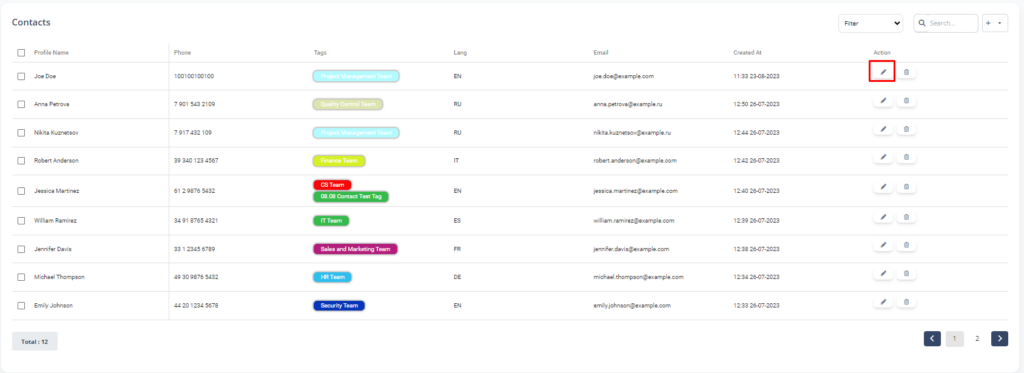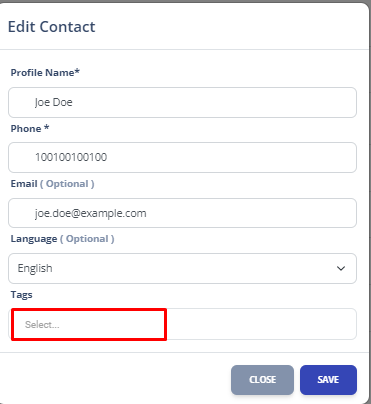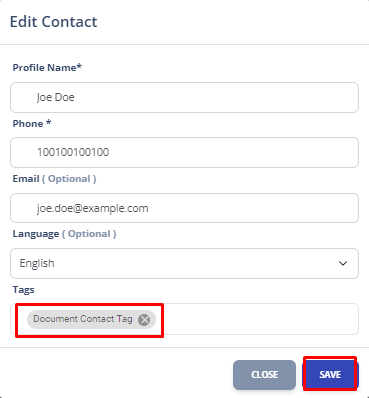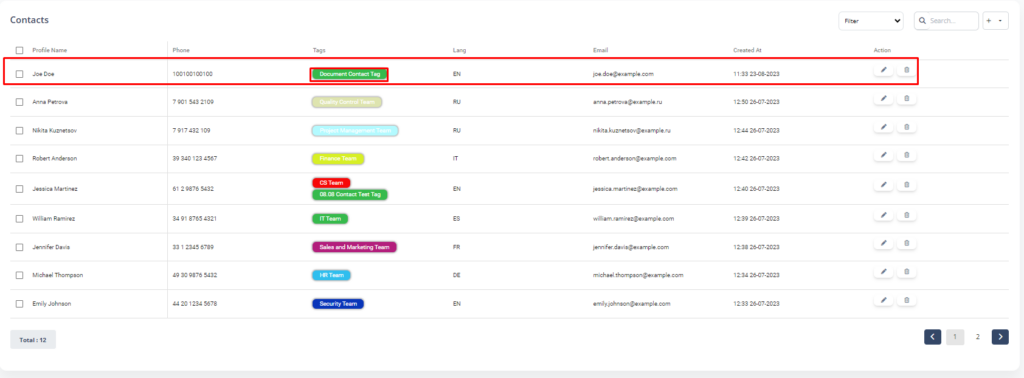Thanks to Cxperium CRM Feature, we can send a survey to the targeted group of people or to a single person.
- Firstly, you should go to “TAGS”
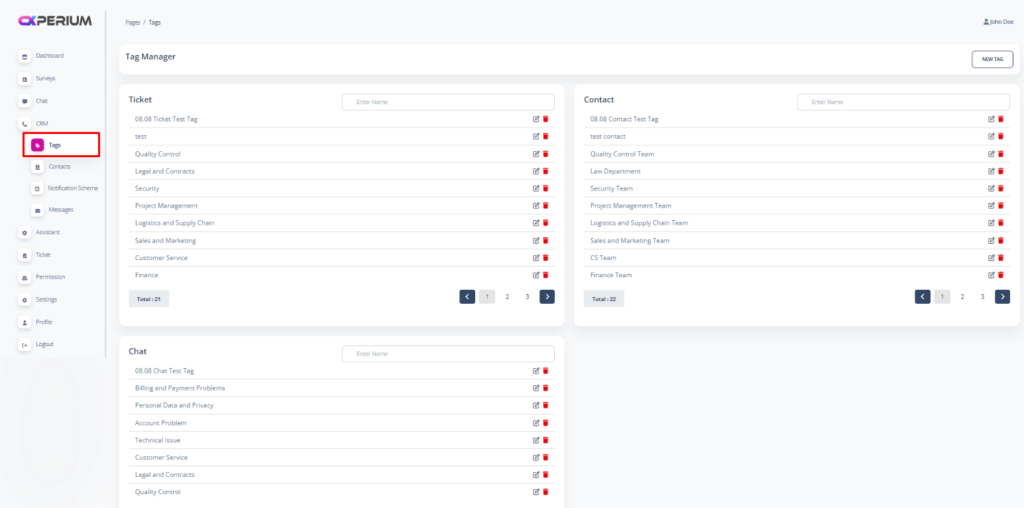
- Click the New Tag
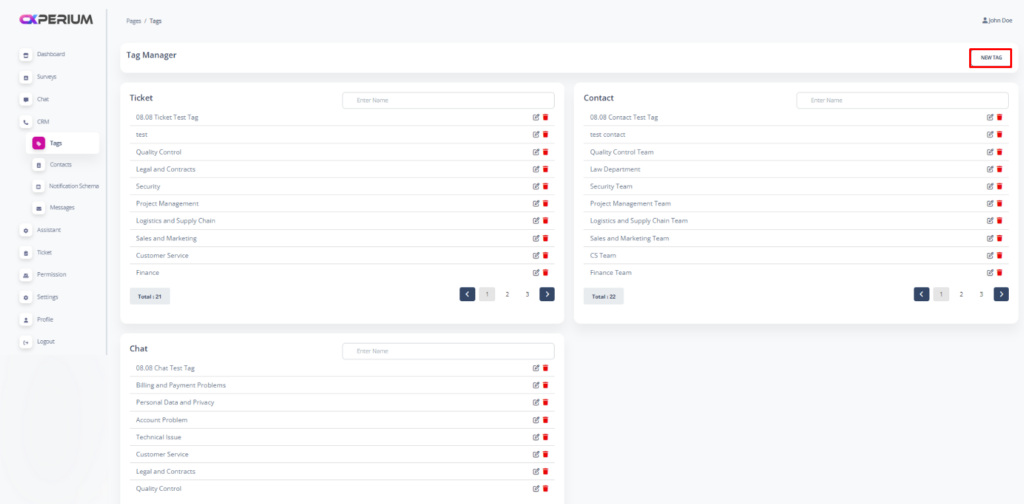
- Choose your tag type – For Contact Group, you should select Contact Tags
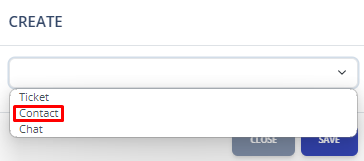
- Enter your Contact Name ( Document Contact Tag), Select your tag colour(Green) and Save it!
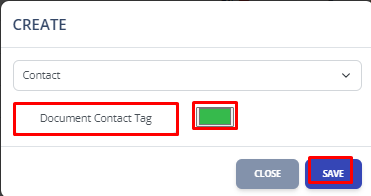
- Your contact will be seen like this
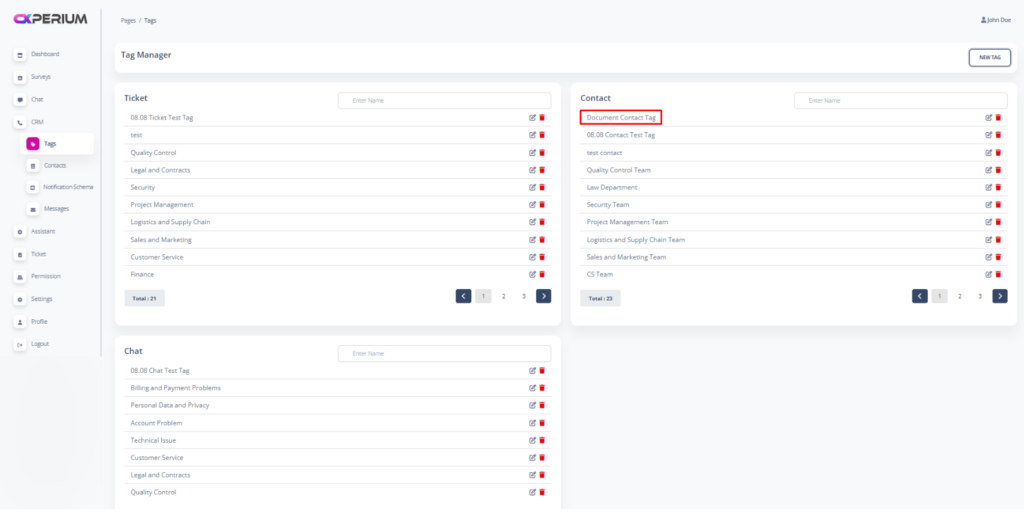
- Go back to your Contact List
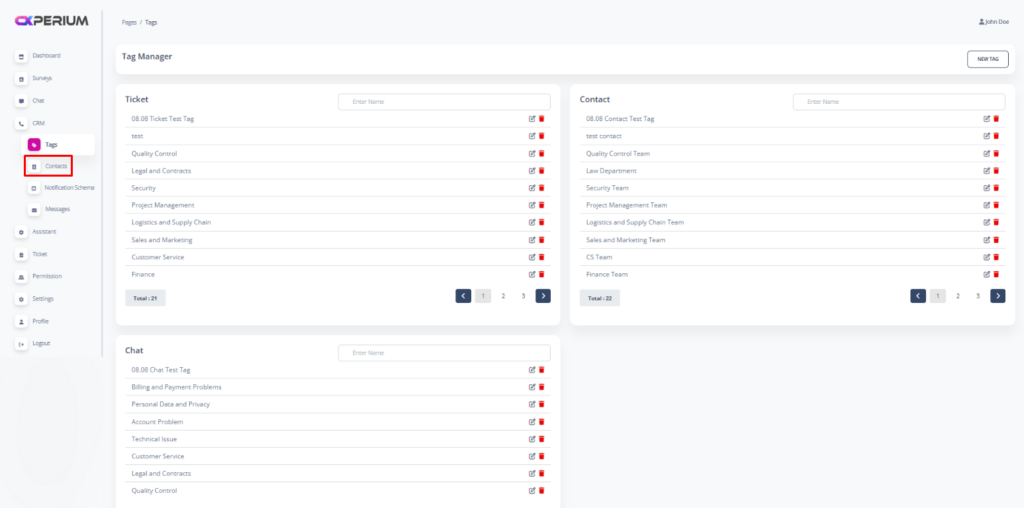
- Click the “+” button to add a new contact
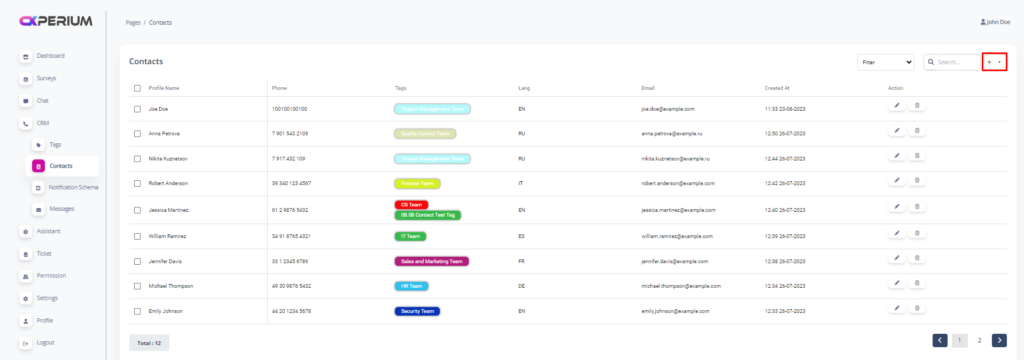
- Click the Add Contact
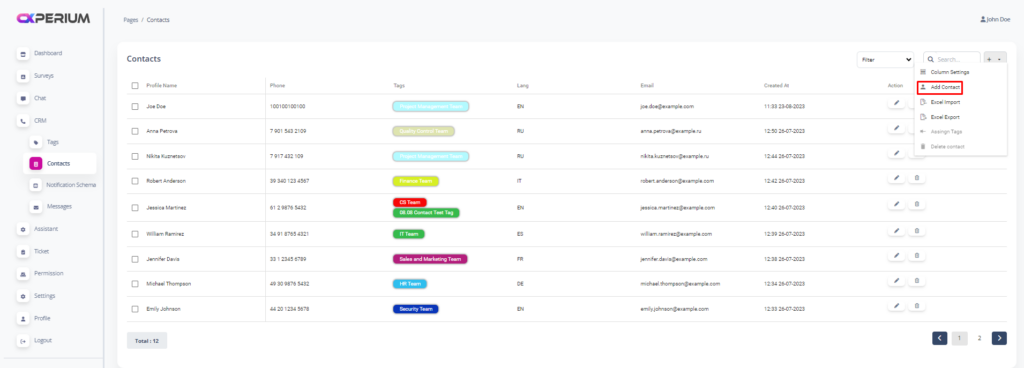
- Fill the necessary information
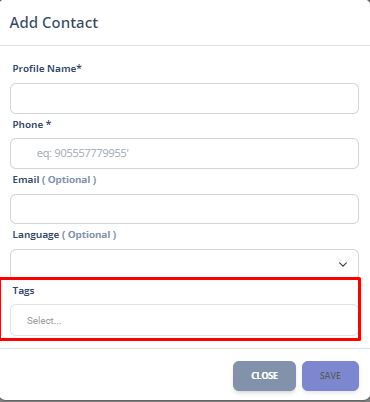
- You can add your tag while creating a new contact
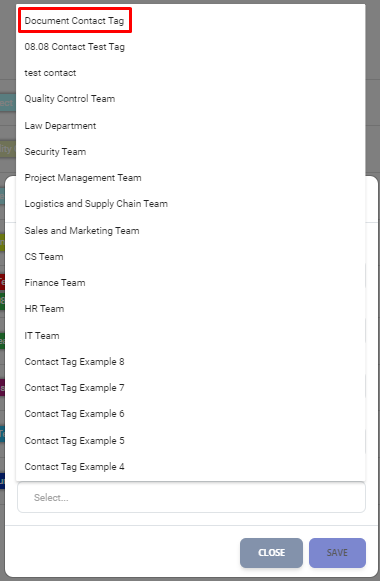
Or update your contact list by editing the contacts with those steps