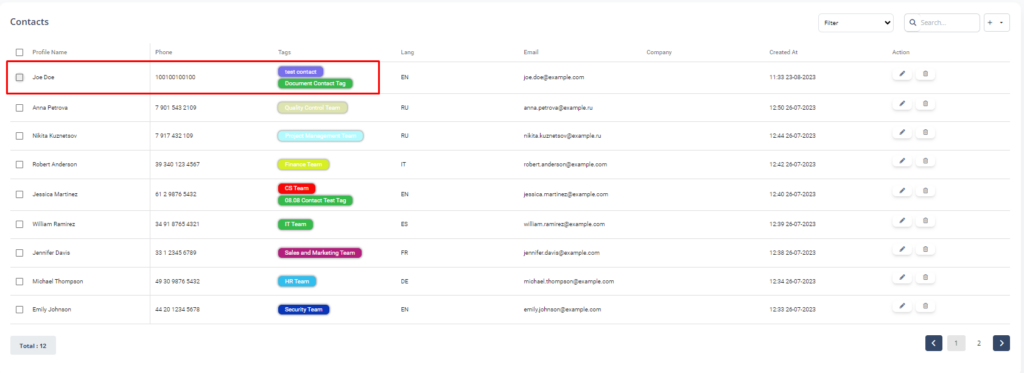- You can assign tags to your contact for segmenting your list better.
- Click the square blanks to choose which contact you want to assign or Click the square blanks near the “Profile Name” to choose all of them.
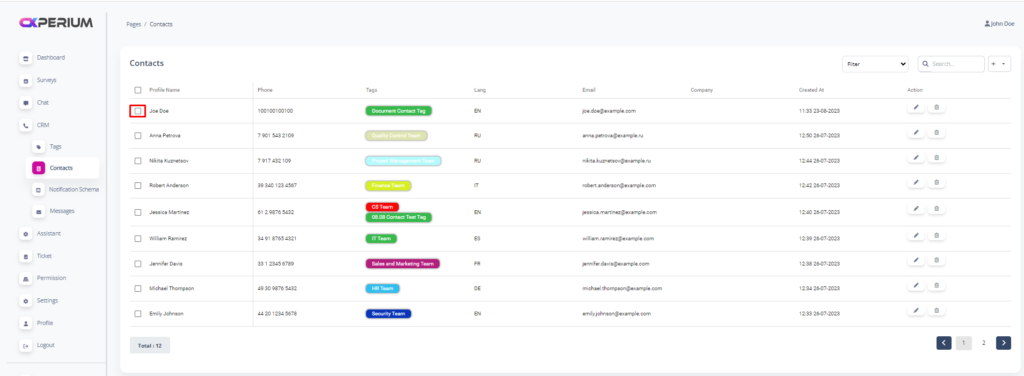
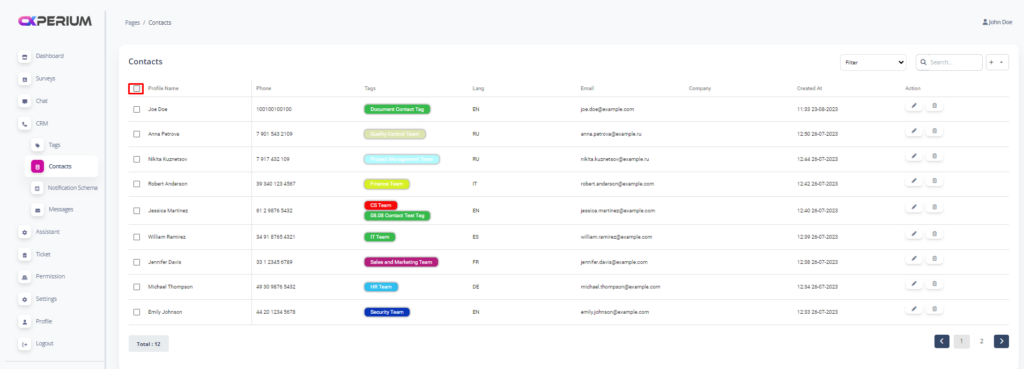
- Click the “+” button and “Assign Tag” to adding a tag
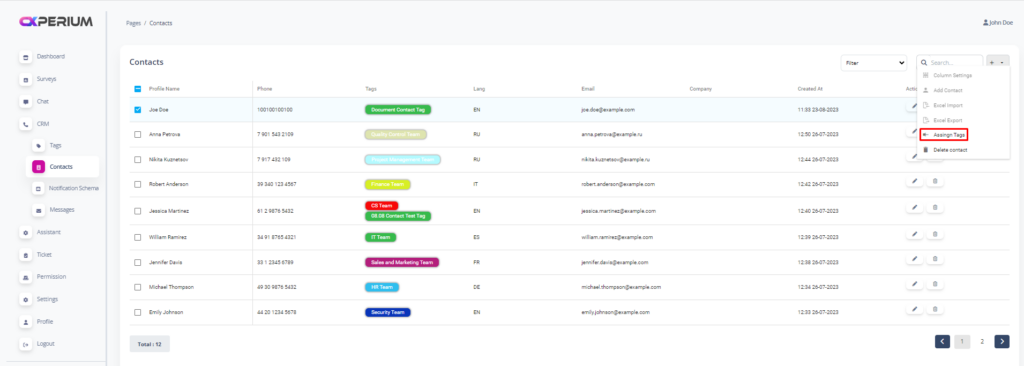
- Choose your tag and save it
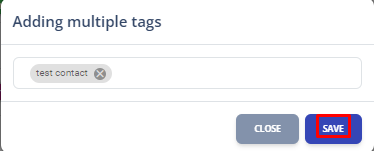
- Your contact will be seen with new tag