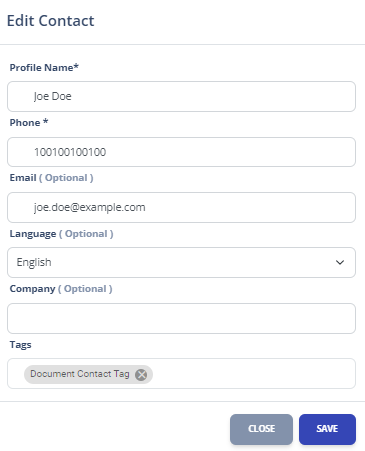If we want to add to the system other than Profile Name , Phone, Email, Tags fields when creating a contact; We need to go to the “Contacts” Menu, which is in the “CRM” Menu subgroup, and click on the “Column Settings” Button.
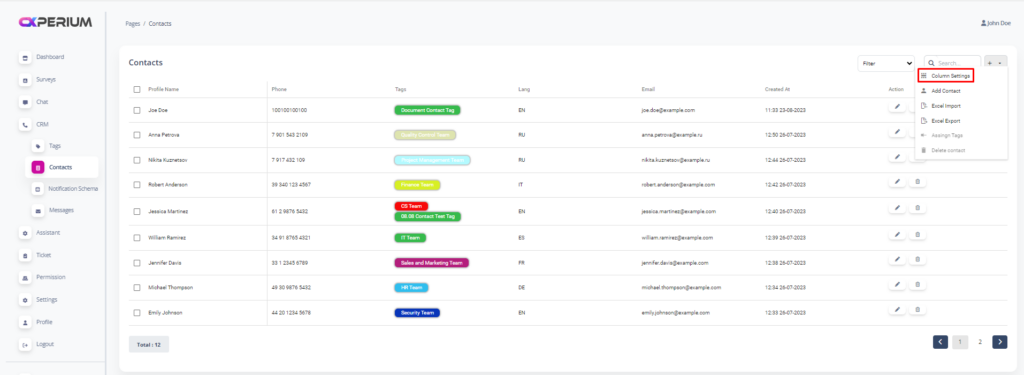
After clicking the “Column Settings” Button, we will fill in the “Property” field under the “Add New Column” Title on the screen that opens and click the “Add” Button and then we will complete the process of adding the relevant contact title with the “Save” button.
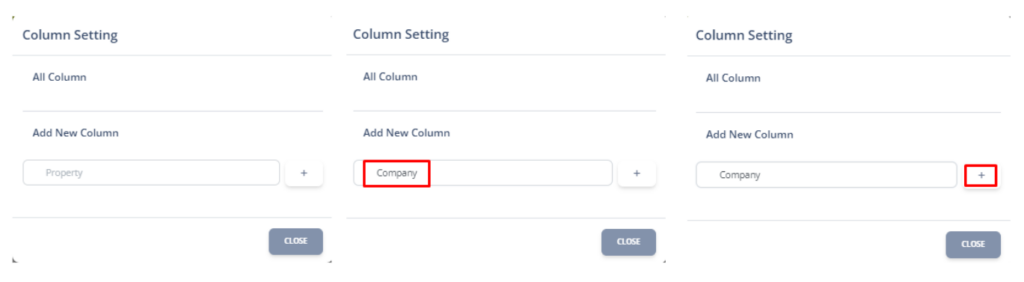
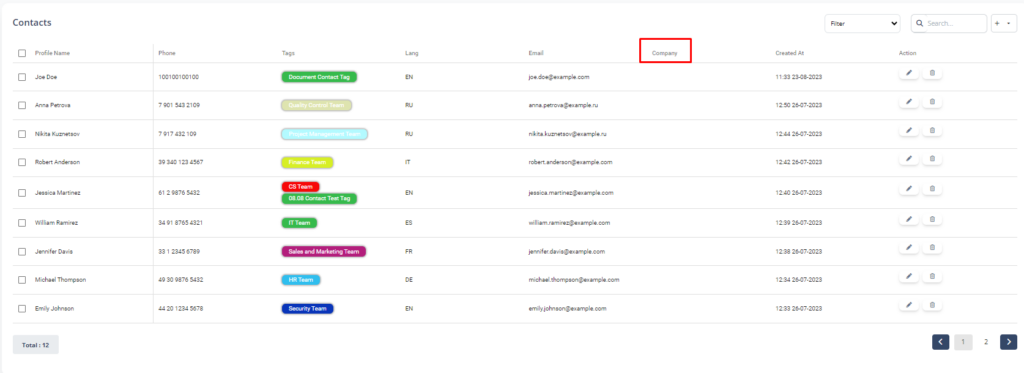
Now, in the new person records, we will be asked for the title of the person we have added optionally.