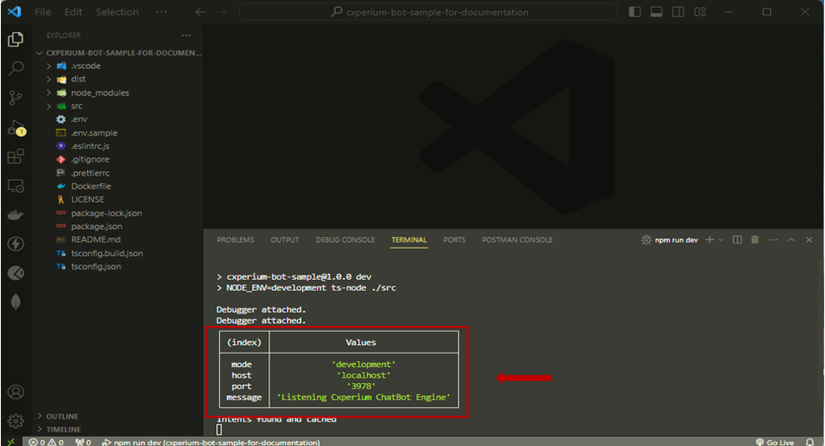9. The Debugger Settings and Running the Project with Debugger
During the development and testing of the Chatbot project, Debugger settings can be made to facilitate the development process and to enable debugging. To make Debugger settings, select “Node.js” on the screen that comes after clicking “create a launch.json file” option in the “Run and Debug” tab from the menu on the left side of the VS Code screen.
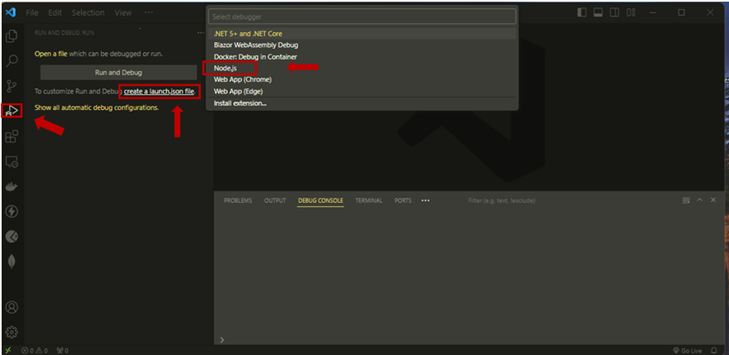
In the “launch.json” file, delete the content in the “configurations” field. Click the “Add Configuration” button in the lower right corner and select the “Run “npm start” in debug terminal” option.
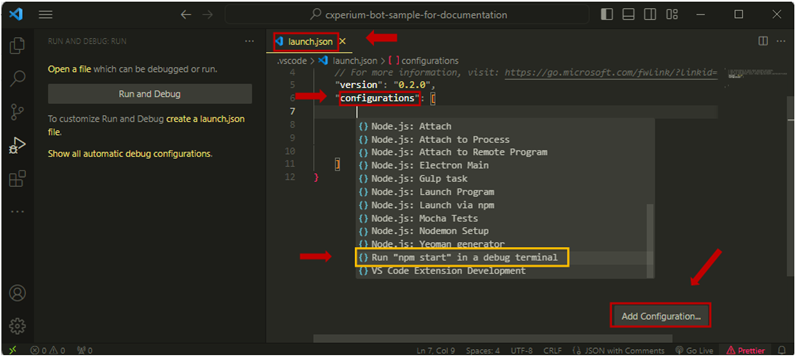
In the screen that opens, change the values of the “command” and “name” switches to “npm run dev“.
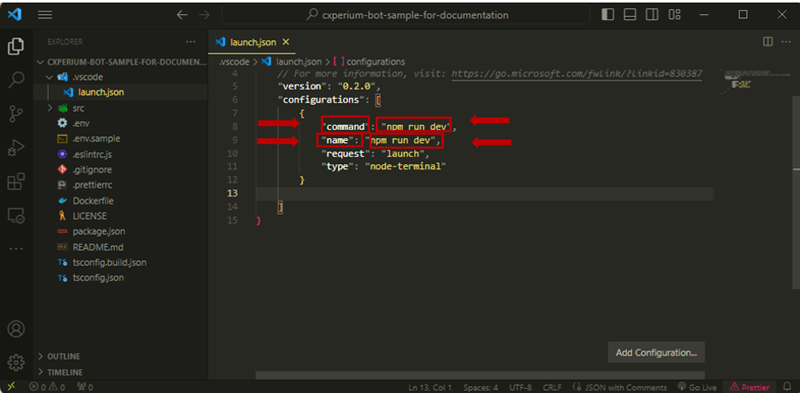
When the F5 button is pressed, the screen shown below appears in the terminal, indicating that the project is running.