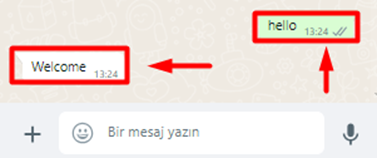8. Getting the Project Started and Running the Project (Hello World Example)
In the terminal opened in the main directory, run “npm i” to unmount the project. To watch the changes while the project is running, run “npm run build” and “npm run build:watch” in the terminal opened in the main directory, respectively. Then, run the project with the “npm run dev” command in the terminal. If the terminal shows like the image below, the project
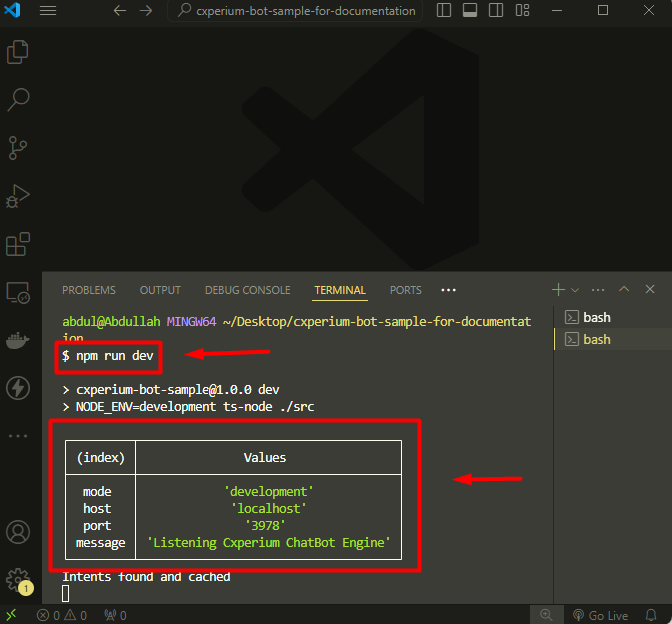
When a message “hello” is written via the WhatsApp test number, the VS Code screen will be as shown below. The highlighted area in red indicates that the project is working in sync with CXPerium.
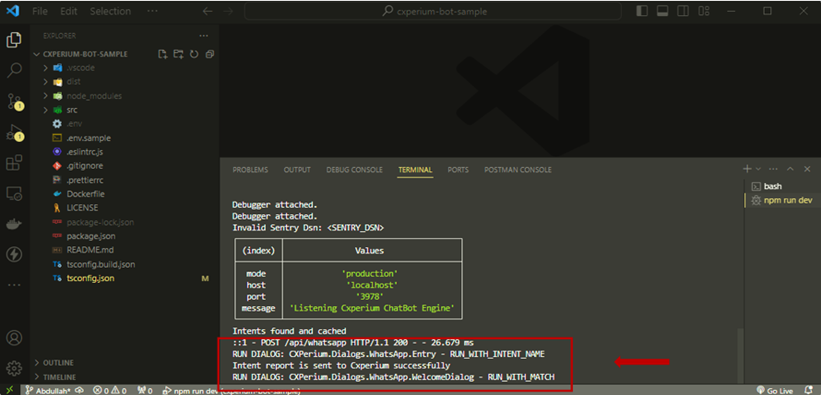
If the message “Hello World” is received as a response via WhatsApp, the installation process has been completed successfully.