Table of Contents
5. Checking the NODEJS Version
For the ChatBot project to run properly, Node.js must be installed in at least version 18.17.0. However, the latest version of Node.js should always be preferred for more efficient use. This ensures that updates and improvements made in “cxperium-bot-engine” are fully utilized in the ChatBot project. The version of node being used in the source code environment can be viewed by opening a new terminal from the terminal tab in VS Code and typing “node -v” in the opened terminal to see the version of node.js installed on the computer. If node JS is not updated, the current version should be installed with the command “npm install -g node@latest” in the terminal.
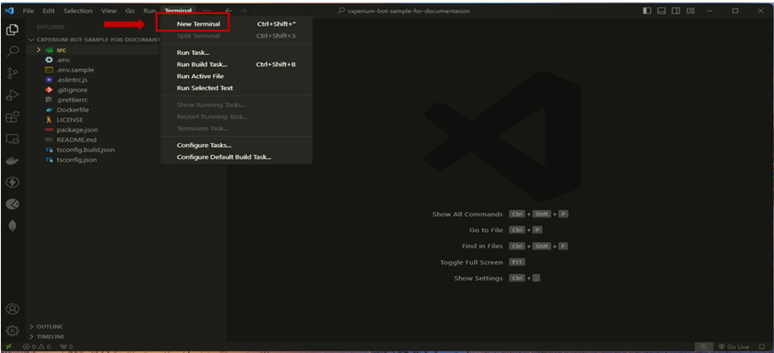
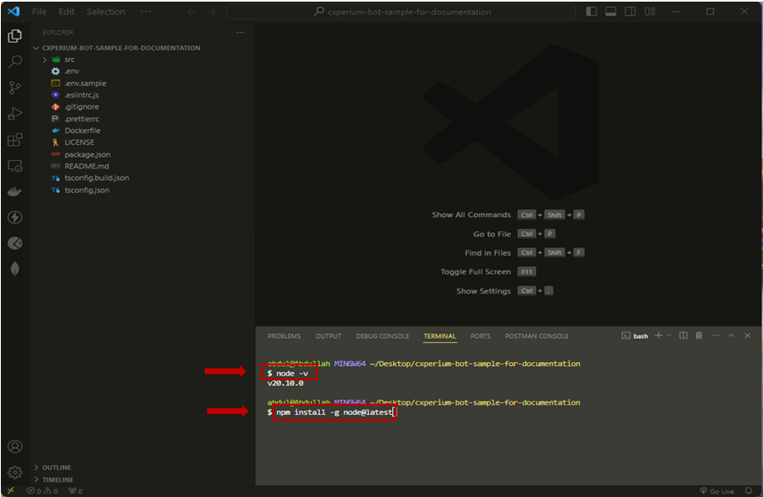
You can then check the current version by typing “node -v” in the terminal.